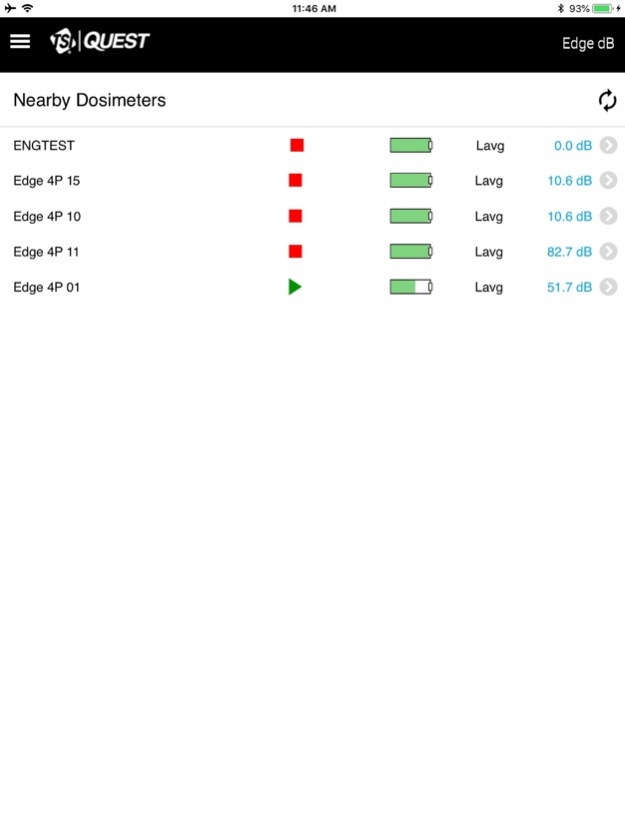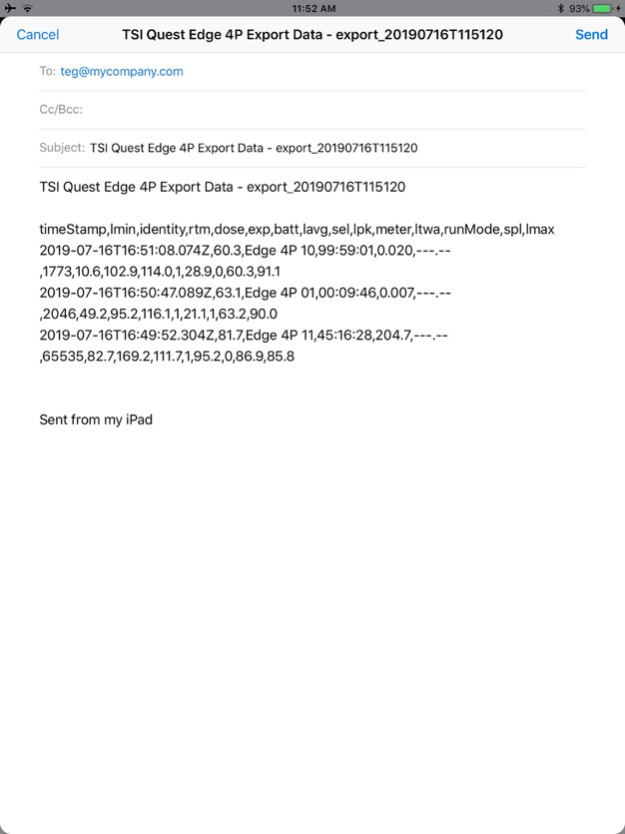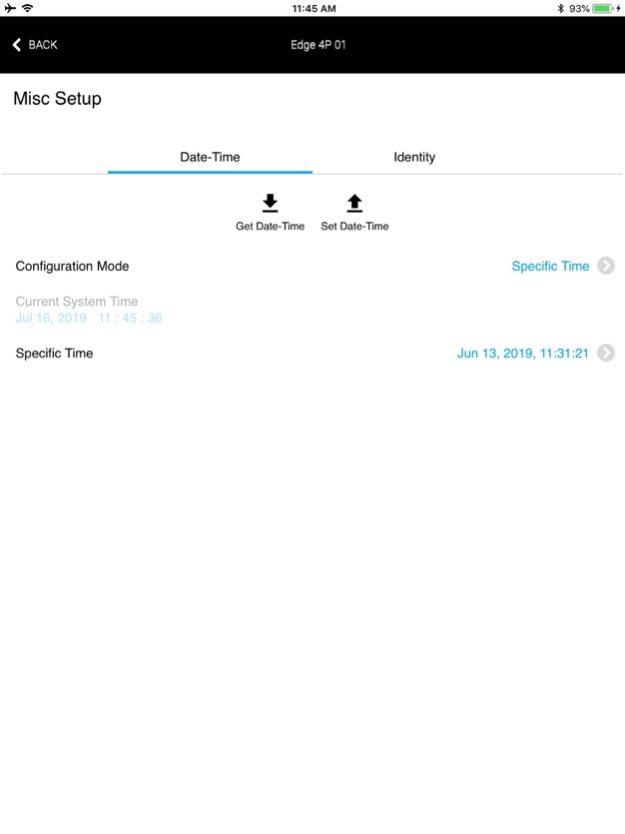Edge dB 1.2
Continue to app
Free Version
Publisher Description
The TSI Edge dB App supports the Edge 4P, 7, 8, and 8M noise dosimeters for Occupational Health and Safety professionals. The Edge dB App enables you to set up, start, and stop noise dosimeter surveys, view the current survey data summary of any noise dosimeter in range in real-time at any time, and send data summary information via email.
The Edge dB App connects to the Edge dosimeter through Bluetooth Low Energy connectivity.
May 31, 2023
Version 1.2
Enhancements:
• Adds support for the Edge 7, 8, and 8M dosimeters including:
- New TWA Flag LED indicator for Explorer page devices (includes Edge 4P)
- Support for a third and fourth virtual dosimeters
- New PAUSE state for Live View run control
- Support of 1/1 Octave filtered data in Live View, Data Export, and Summary Email features
- New Setup page settings including Ceiling Exceeded Count, Audio Recording, Voice Notes, Octave Filtering, Projected Dose, and Log Interval
- RMS Weighting is a now a meter-specific setting (still a global setting for Edge 4P)
Notes:
• Caution is advised when switching tabs: Always aim to tap the center of the tab, i.e., the tab's text such as "Meter 1." Failure to do so may result in a tab appearing to be switched but the actual tab content still belongs to the previously selected tab.
• It may be possible for the Back button to become ineffective on the Configure Live View screen if the Octaves Filter setting is OFF prior to entering Configure Live View. To recover, restart the app.
• There is a problem with notifying the user when the Bluetooth connection to an Edge has been unexpectedly dropped. If Live View no longer provides data updates or the other screens become unresponsive, return to the Explorer screen to reconnect with the Edge.
About Edge dB
Edge dB is a free app for iOS published in the Office Suites & Tools list of apps, part of Business.
The company that develops Edge dB is TSI Incorporated. The latest version released by its developer is 1.2.
To install Edge dB on your iOS device, just click the green Continue To App button above to start the installation process. The app is listed on our website since 2023-05-31 and was downloaded 1 times. We have already checked if the download link is safe, however for your own protection we recommend that you scan the downloaded app with your antivirus. Your antivirus may detect the Edge dB as malware if the download link is broken.
How to install Edge dB on your iOS device:
- Click on the Continue To App button on our website. This will redirect you to the App Store.
- Once the Edge dB is shown in the iTunes listing of your iOS device, you can start its download and installation. Tap on the GET button to the right of the app to start downloading it.
- If you are not logged-in the iOS appstore app, you'll be prompted for your your Apple ID and/or password.
- After Edge dB is downloaded, you'll see an INSTALL button to the right. Tap on it to start the actual installation of the iOS app.
- Once installation is finished you can tap on the OPEN button to start it. Its icon will also be added to your device home screen.